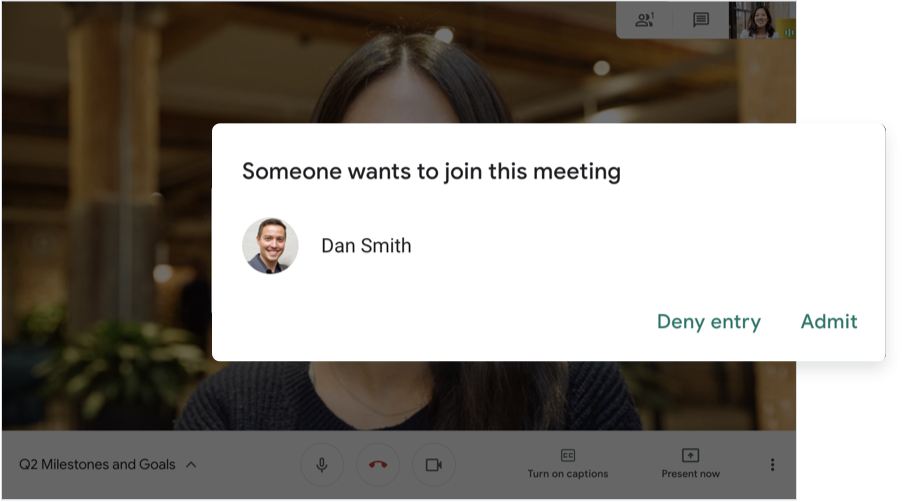By Jackie Pollack
On March 2, an intruder interrupted a science class’ Google Meet using the “add person” feature. Mr. Whitehead’s SUPA Forensics class was playing a Kahoot! on the legalities of death when an unexpected visitor, using the name “Charlie,” popped in and disrupted the class.
The students on the Google Meet immediately informed Mr. Whitehead of the non-student, while Mr. Whitehead’s computer window was on Kahoot!. Mr. Whitehead quickly removed Charlie from the Meet.
However, not long after, Charlie was able to rejoin. According to reports from students, he tried engaging with the class by talking about the case study they were learning about, but was being very disruptive. Again, Mr. Whitehead removed him. Charlie rejoined the class a total of four times after being continuously kicked out.
Mr. Whitehead said, “I was totally surprised that something like that could happen given all the safeguards and security features in Google Meet.”
Using the meeting code, technology director Mr. Strumwasser was able to determine from the data that a student within the Meet invited Charlie by using the “add person” feature. Charlie’s friend just dialed in Charlie’s phone number in order for him to join. Google has the “add person” feature in case a student is having connectivity issues, so they can call in from their phone.
But non-Irvington district students cannot access the school’s Google Meets without being manually accepted into it by the teacher. Because Charlie was able to enter the Meet, it was established that he has an Irvington schools email account.
Allie Rosenberg, a senior in the Forensics class, commented: “I was concerned with the fact that someone was able to join our Meet so easily, and then even after being kicked out they were able to continue joining.”
When Charlie was ejected from the meeting, his friend from the Forensics class just had to add Charlie back into the meet by redialing his number. If Charlie had access to the Meeting link and then was kicked out, he would not be able to rejoin.
As a solution, Mr. Strumwasser has asked teachers to turn off the “quick access” option in the host control panel to make their Meets more secure. Quick access gives teachers the option to admit or deny anyone requesting to join the Meet.
Mr. Strumwasser said, “From a technology standpoint, the sooner that [we are] alerted to a situation, the sooner we can come to a solution.”
Mr. Strumwasser and his team are investigating which student in the Forensics class invited Charlie into the Meet.
Ms. GM urged students and teachers to share anything inappropriate that they may see or experience during remote instruction.
Also, Ms. GM wanted to remind the community that there are many resources available for students looking for support: our teachers, administrators, two school psychologists, social worker, and student assistance counselor are here to help.
Yesterday, superintendent Dr. Harrison sent an email to the community addressing the incident.
Dr. Harrison wrote, “Through this investigation, we have confidence that there was no external infiltration of the District’s computer network or Google Classroom platform.”